Well it's been 7 days since my last blog so I decided to show what work I've gotten done since than. Not much, again just graphical improvements but looking at that previous screenshot I had, things have come a long way it would seem.
Still working on the outdoors area but I think I can say I'm done with the introductory area and will be moving onto the interior designs next. Here are some new screenshots, I'll put them in links because they are pretty large in size:Image 1 - no light, no fog.image 2 - with light and fog.image 3 - a closer look at the new tree modelsThe tree model comes from a free model site. It took a lot of work to get it to render correctly in Game Maker but it's nothing i can't handle. the problem was the lack of textures provided with just about every free model i could find on the net. this meant that I couldn't just throw the model in there and be amazed, I actually had to do work on the model myself which kinda defeats the purpose of downloading a free complete model. The UV map for this particular model is very bizarre to, the trunks texture looks pretty bad due to how strange the UV map is. It basically takes extremely small pieces of the texture to stretch across large faces. The only way to improve the quality would be to quadruple the size of the texture which is already too big.If anyone has any hints or tips for getting good free models or importing models into Game Maker I'd appreciate anything. Although I think this gets the job done for now, I may still need some additional models for more complex things for other objects within the game. For the most part, most of the objects are going to be very blocky but if I need to, i may include a real model for an object if simple geometry can't do the job.Also, lighting. As usual GM lighting is pretty weird, i played with it a bit but it doesn't want to do much in this project. it either completely lights up surfaces or doesn't at all. it's pure $hit and i can't use it. So there's really nothing i can do about that. So of course I went with a cheap tactic of having a fake flash light in the game. It's okay looking but without shadows or realistic scaling it's pretty bland. Again, any tips on lighting would be nice. I've done a lot of research on just what can be done with Game Maker's 3D and it seems things like good lighting and shadows are completely out of the question most of the time. the only guys who have done anything with shadows in GM usually only did it with a few static objects against flat surfaces which isn't real shadows.I did manage to finish the collisions yesterday, very simple but works well enough and is very smooth. The game is paced slowly so I don't have to really worry about collisions all that much. Such an easy thing to do, it's really sad when i play indie horror games that can't get it right. Well that's it for now. Hopefully next time I blog I'll have a new scene to show. I don't want to show too much of course, the fun in a horror game is not knowing what you are going to see next.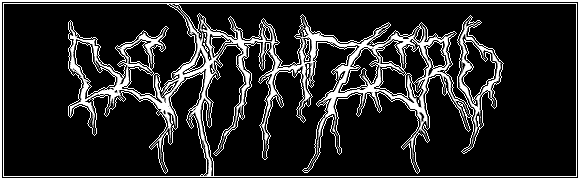
That looks pretty decent for a GM game, can't wait to see more :). Anyway, when it comes to making games in 3d, I honestly wouldn't do it in gamemaker. Blender has an in built game engine and it is way better than GMs. It can handle collisions and physics automatically, has shadows and spot lights(perfect for a torch :D), and it means you can edit the models of the game directly in the application. It also has a thing called logic bricks, which is sort of like gamemakers Drag and Drop. There's also python, which in my experience is pretty easy to learn after using GML, except its way better :D. For your tree model, if you use blender you can simply resize the uv-map in the UV Editor, although if your going to stick with gamemaker you'll have to figure out how to import and export gamemakers model format from blender. Anyway, good luck with your project, and hopefully this helps :).
Thanks spike1, I've considered both of those engines as i've heard a lot about them. However right now i'm already too deep into this with GM that i wouldn't have time to restart the project in another engine, which i have no experience in. Hopefully in the future I will give them a try and see what I can do with them. I've used Blender before and struggled to get the concept of texturing down in it. I don't have much interest in actually making models, I just want to make games.
looks good. in my experience dark games with a lot of blend/light effects give me a migraine, so the flash light setup looks a lot more gentle on the eyes.
Now that's a shack!
yeah you're right, in past projects i managed to get decent results in the lighting in GM before but on this project it just doesn't want to work out. maybe it's got something to do with the fact that the geometry is a little more complex this time around and that some surfaces are quite large. For instance, GM seems to calculate light from the corners of a surface, often from the top-left point downwards, this looks really bad when you have tall walls like those on the sides of the house, which there's really nothing i can do about that unless i divided up the walls into more pieces.
i don't think lighting will be a big deal since the render distance isn't going to be far and the fog is gonna be pretty strong indoors to give you this completely dark house feel.