So… I was wondering if there were any helpful programmers out there willing to help me out?
I'm trying to help a friend with a coding problem in Game Maker.Here's her message to me:"I teach 9 to 12 year old autistic boys. The thrust of the class is to create focus and hold attention. We've created comic books and trading card games. We've worked in CAD and StudioMax. We've made steampunk creatures. Then we started working through some Game Maker tutorials. The boys are very dedicated and bright but they don't have the ability to take the skills from one tutorial and apply those skills in a different project/genre.I'm looking for a tutorial on heads up displays in Game Maker that would help my students learn how to create two different HUDs. The HUDs would display on all interactive game screens but not on cut scenes. Game screens would be single screens, static, with objects that players click for various results. Once all "hidden objects" have been clicked by the player, the game would progress the player to a cut scene where the HUDs would not display. The player would read the text and then click "continue" to be progressed to another game screen with more "hidden objects."This is what the HUDs on the game screens would need to do:Righthand HUD: This HUD would appear along the righthand side of the game screen. The students call this the "Objective HUD." It would be a list of objects that the player has to find and click on. When a player clicks on an object, that item would be crossed off the list. When all the items are crossed off the list, the game progresses the player to a cut scene. This HUD will show a different list the next time it appears. Students would like to create a background for this HUD and they know they will need to make graphics of the words both written and crossed off.Bottom HUD: This HUD would appear along the bottom of every game screen (though not on the bottom of cut scenes). The students call this the "Inventory HUD." When players click on a rare "bonus object" in the game, the object is crossed off the Objective HUD like a normal object (see above) but then an image of the object appears on the Inventory HUD. Only about five objects during the entire game will appear in the Inventory HUD. The Inventory HUD 's inventory needs to stay the same as the game progresses. Meaning, if a player picks up a rare flashlight in game screen #4, the flashlight stays on the Inventory HUD from then on.The second function of the Inventory HUD, is that players need to be able to click an object on the Inventory HUD and that object then displays with a glow around it to signify that the object is selected and active. The player can then try to click on hidden areas in the game screen to activate special events. Example: The player adds a skeleton key to their Inventory HUD in game screen #6. In game scene #9 there is a locked door and a locked treasure chest. The player clicks the skeleton key on the Inventory HUD, and the key glows on the Inventory HUD. The player then clicks on the treasure chest and nothing happens. The player next clicks on the door, and the player is rewarded by being progressed to a screen with the locked door now opened.Once a player selects an object in their inventory it should stay selected until the player clicks the object again to deselect it.The students know that they will have to create different graphics for all of this – glowing objects, normal objects, etc etc. They are very excited about each of them being able to create different background textures for their HUDs to customize the look and feel of their game.I created a very basic template of what a game screen might look like. Just to orient helpers to what I'm talking about."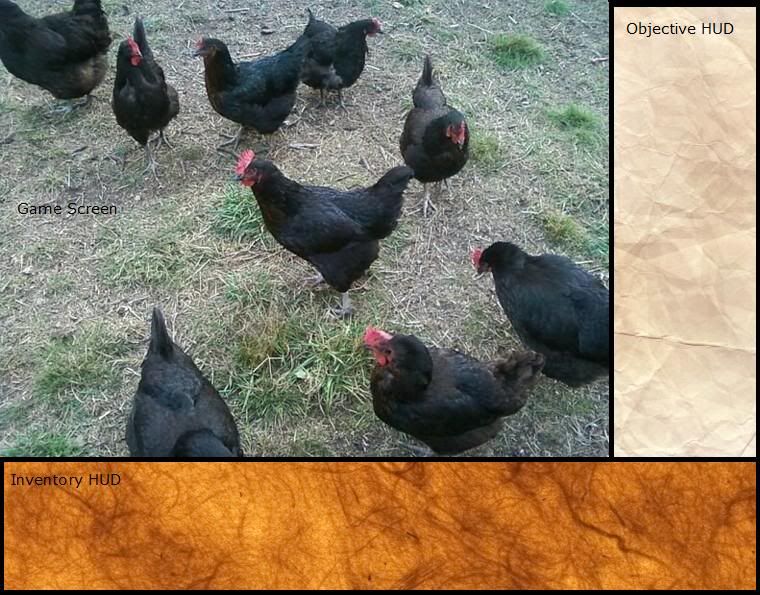 Can anyone help?The class starts at the beginning of April, so she'll need the tutorial by then. I am willing to pay for your time if necessary!Thank you all so much,Launa
Can anyone help?The class starts at the beginning of April, so she'll need the tutorial by then. I am willing to pay for your time if necessary!Thank you all so much,Launa
I was your first hit. :3
I am willing to assist you. But I'll do it for free, I like helping people out. :)But I do not know if I will always be available, I'll have to do a lot of travelling next week for school.This seems pretty simple and could take me an hour or so to do.Oh and welcome to 64Digits. =)Oh, thank you so much! As soon as you could do it would be amazing, but as long as she has it by the end of the month, everything will be fine. Just let me know as soon as possible if/when you can do it?
The tutorial she needs has to be as detailed as possible. These are very bright kids, but because of their autism they can't easily carry skills they've learned in other tutorials over to this project. If you have the time, details and even screen captures would be so helpful. (which is why I was offering to pay.)However, ANYTHING you can do would be so appreciated. And thank you for responding! I didn't expect any help so quickly!LaunaI've actually started it a few minutes after my post, I should be done the objectives part in a hour or two.
I will post it soon.I would do it but is very time consuming. :/
I wonder if there is an example from the GMC? I thought I saw one before, but only for the inventory part, not the HUD. (Mainly referring to anyone who has seen one.)Ah well, its mostly a list structure and displaying it.Here it is, this is just a taste of what it will be like, it's still incomplete, I have to add the inventory part:Click hereI agree with Alert though, the inventory part is very time consuming, I'm going to try to search up some inventory examples to save some time and implement them.And my computer had to restart and it was annoying with how long it was taking, sorry if I took a bit long.
JID, she was thrilled with what you sent! Thank you *so* much!
Here's her response where she clarifies a few things:"Dear Launa, this file seems about right, yes. Just to make sure I've been clear enough, I've sent you a file to show your friends on the forum. The image shows a game screen. Just a static picture with two HUDs. In the example image, the player has clicked on the first two hidden objects and so they no appear crossed off in the list. Of course, players can find the objects on the list in any order!Also in the example picture, I show the black cat as a bonus item. This item is not on the Objectives list. The player found it by guessing or some other means. It appears in the inventory to be used in another scene in the game.I really do think that JID is on the right track! I feel hopeful!Jennifer"