Hey, take a look at this effect.
(for all of you that didn't already know)Turn off "draw background color" in room backgrounds tab.Create a object, and set the drawing alpha to a value smaller than 0.Then draw a rectangle or something like that over the screen.It gives this effect:Weird effect
Posted by smaksak on Sept. 3, 2006, 2:08 p.m.
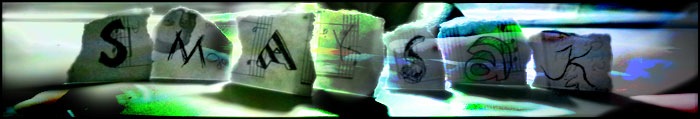
it looks pretty cool.. looks lots like an abstract 3d image…
That's a horid example, ,this effect can be done and be alot more efficient.
@ChIkEn- yeah I'm sure of that. I just found out that it could be done this way and threw together a example as quickly as possible
yeah, btw, i'm at a computer without gm, so i'm saying my first comment off the screenshot…
You know, you can replicate this with way more ease and advanced options using a surface.
aaaaah, I know that you can blur the screen using surfaces and the sprites using surfaces, or using arrays.
It's not that I want to show, I just thought that this was something cool. I mean, I don't expect anyone to actually USE this in their games. Just wanted to show that it can be done this way TOO!…Why surfaces? i know a better way =D
all you have to do is create an object, then have it's image_alpha slightly go down.
Instead of having another object that does that…and you can have showing the bg color on.yeah, by using arrays.. am I right? =)
by the way, whats up with your warning level ChIkEn?sweet