What's up everybody, I have started to only be active during competitions but oh well. College keeps me busy. Not that I ever posted much before.
Anyway my themes are awesome. Disaster, Decay, and Abandoned. Possibly the best default synergy I have seen from anyone. Plus it went right along with what I wanted to do. I'm thinking a fast pace run and gun survival game with as many different enemies as I can think of including at least a few major bosses. So far the gameplay involves 2 enemies programmed, shooting, melee, and the main engine. The enemies below were inspired by the flood from Halo. They leech on to you as shown below and must be melee'd off as they deal DoT.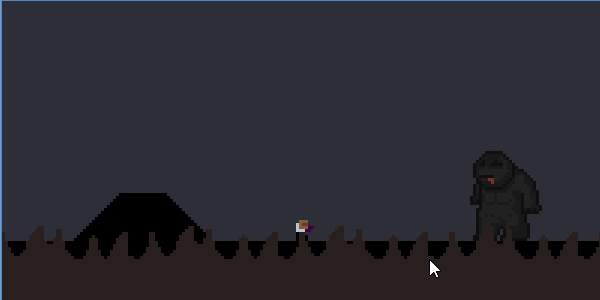 The big dude standing there is going to be the first boss. The only problem is that I am terrible at sprites. Making that bojank looking mofo was hard enough. Animating him seems impossible. Does anyone know a good tool for animating pixel sprites that is better than GM?Here is the guy now.
The big dude standing there is going to be the first boss. The only problem is that I am terrible at sprites. Making that bojank looking mofo was hard enough. Animating him seems impossible. Does anyone know a good tool for animating pixel sprites that is better than GM?Here is the guy now. Anyway good luck everyone. All your shit looks fucking awesome from what I have seen. I'm excited to play some spooky games.
Anyway good luck everyone. All your shit looks fucking awesome from what I have seen. I'm excited to play some spooky games.
sorry, it took me a little while to find all of the plugins I use
this is a browser in the program to make it easier to sort all your effectshttp://forums.getpaint.net/index.php?/topic/29308-the-plugin-browser-updated-2014-22-09/a few packages of lots of plugins - these are probably the best you can get to start offhttp://forums.getpaint.net/index.php?/topic/18811-ed-harvey-effects-v-35-2012-02-13/http://forums.getpaint.net/index.php?/topic/28488-boltbaits-plugin-pack-for-v40-updated-august-7-2014/this one contains scriptlab, which you can use to automate a series of effects and save it as a macrohttp://forums.getpaint.net/index.php?/topic/7291-pyrochild-plugins-2014-2-08/http://forums.getpaint.net/index.php?/topic/16643-dpys-plugin-pack-2014-05-04/http://forums.getpaint.net/index.php?/topic/22500-red-ochre-plug-in-pack-v9-updated-30th-july-2014/one of my favorite packshttp://forums.getpaint.net/index.php?/topic/7186-madjik-all-plugins-last-updated-2012-01-01/http://forums.getpaint.net/index.php?/topic/25591-curly-lines-plugin-updated-to-v11a-19th-nov-2012/http://forums.getpaint.net/index.php?/topic/18968-shape3d-2007-08-24/http://forums.getpaint.net/index.php?/topic/4193-align-object-plugin-updated-06172007/http://forums.getpaint.net/index.php?/topic/5578-shadow-highlight-recovery-v22-2008-12-24/http://forums.getpaint.net/index.php?/topic/1957-boltbait-illnab1024-gradient-plugin-updated-v30/like the default clouds effect, which already has more control than photoshop's poor excuse for a clouds filter, but with even more controlhttp://forums.getpaint.net/index.php?/topic/1787-clouds-plugin/I literally just found this one. It might be what I was looking for in terms of animating with paint.nethttp://forums.getpaint.net/index.php?/topic/17516-sprite-animation-helper-v-090-updated-march-08-2014/the default flip transform ignores selections you make and flips the entire image, this effect doesn'thttp://forums.getpaint.net/index.php?/topic/1983-flip-plugin-horizontal-or-vertical-flip-of-selection/http://forums.getpaint.net/index.php?/topic/16197-perspective-effect-v20-update-030510/one of my favorite plugins, lets you use the brightness of one image to replace the alpha channel of anotherhttp://forums.getpaint.net/index.php?/topic/1854-alpha-mask-import-plugin-20/GM:S has onion skinning since the latest update BTW. Up to 4 images at a time in either direction.
No shit? How do I turn it on?
It's only in the 1.4 beta, and it's broken as hell.
and it is kind of useless anyway because you have to be using game maker's shitty sprite editor in the first place.
I'm actually somewhat interested in this myself. Any good solutions for GM users?
Animating is a skill not a program tool.
And there aren't many ways you can make animating pixels any easier.Just dive in and learn how to do it.It doesn't matter what you use, but using one program exclusively will allow you to get better at it, faster.I got used to Gale it after using it and only it for a week back in 2011, and it was nice, but now I can't rewire my brain between Gimp and Gale.
I use gimp while looking at the animation loop in a simple program, often a little state in the game I'm currently working on, and then I just draw directly on the sprite sheet.Layers would be sooo welcome though.